GTD Method
General information
- A method of increasing personal effectiveness through organization and control of tasks.
- Created by David Allen.
Main Idea
- A person must free his mind from memorizing current tasks by transferring the tasks themselves and reminders about them to an external medium.
- Concentration on completing the tasks themselves, which must be clearly defined and formulated in advance (what is the next action to take?).
- Key elements: control and vision.
- Three basic models:
- workflow management;
- overview of work (horizons, flight altitude);
- natural planning method.
- Workflow management is used to take control of all tasks.
- Workflow management consists of five phases:
- collection;
- processing;
- organization;
- review;
- actions.
- The job review model includes 6 levels (ascending):
- current affairs;
- current projects;
- range of duties;
- coming years (1–2 years);
- five-year perspective (3–5 years);
- life.
- A weekly review of the various levels is recommended.
- The vision gained from these reviews allows you to manage your personal priorities.
- During the weekly review, a person analyzes the contexts of tasks and arranges them into appropriate lists.
- The first two models are sufficient to gain control and vision in most tasks and projects.
- For deeper thought and reflection, a third model is used - the natural method of planning.
- Workflow management has a horizontal focus on completing individual tasks; natural planning has a vertical focus on planning projects and thinking through topics.
- The planning model consists of 5 stages:
- defining purpose and principles;
- vision of desired results;
- brainstorm;
- organization;
- determining the next specific action.
Stages of the GTD method
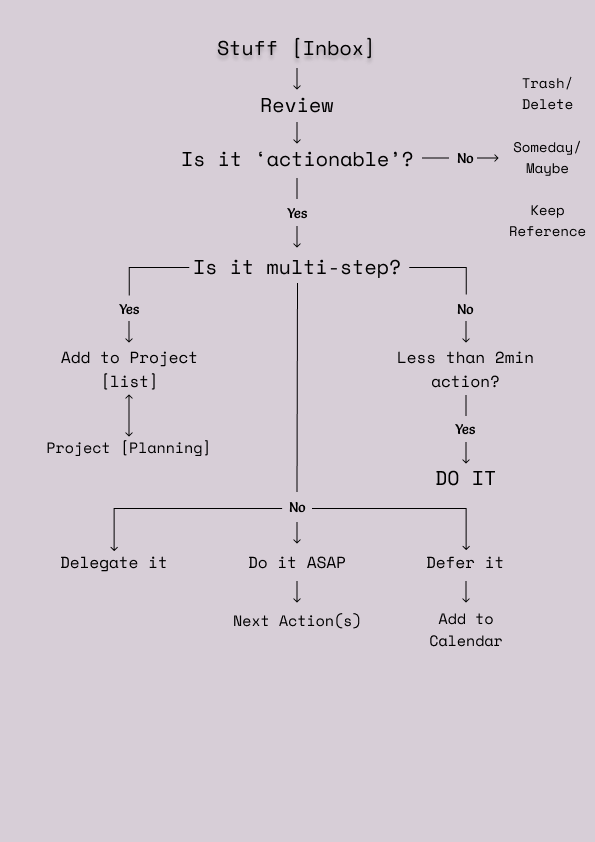
Basic elements of the method
Stages of working with information
- GTD suggests approaching workflow management using five steps:
- Board
- Processing
- Organization
- Review
- Actions
Collection of information
- At the first stage, all existing thoughts, ideas, tasks, projects, affairs need to be unloaded from your mind into an external system.
- New emerging tasks also need to be recorded.
Processing
- Having received information, the first question you need to ask yourself is: “What kind of information is this?” Once you decide what it is, you can answer the question: “What to do about it?”
-
One-time tasks that take no more than 2 minutes
- These are all tasks that take no more than 2 minutes and are completed in one action. They are not specific to any project and can clutter up your to-do list.
- If you feel that this task can be completed here and now, ask yourself the question: “Will this take less than two minutes?” If your answer is yes, then just complete the task, cross it off, and don’t think about it again.
- Sometimes it’s easier to do and forget something that doesn’t take much time than to try to keep it in memory.
-
Projects
- If a task cannot be completed in one step, then it is already a project that requires planning several steps or stages to complete.
- There are usually several such projects at the same time and it is important to regularly review them, checking the following actions - the necessary additional steps to complete them.
-
Delegation
- Tasks that will take more than two minutes to complete can be delegated or postponed.
- To delegate means to assign it to someone else to carry it out, but retain control and responsibility for its implementation.
-
The following actions
- Something that needs to be done as soon as possible.
-
Some day
- Here you can place things and tasks without a specific time for completion, which can be postponed to a later date for consideration.
- This is where your ideas will be stored for implementation.
-
Archive or Reference Material
- This list contains information that will be useful in the future.
- It is important to easily access it whenever you really need it.
-
Tasks that no longer require action and are not useful - delete
- Feel free to get rid of information that does not seem important to you. Free up time for things that really matter to you.
Organization
- Once you have dealt with all the items in your Inbox, sort them and distribute them into the appropriate sections.
Overview
- To effectively solve problems, you need to review the list regularly: daily, weekly, as often as required.
- To achieve a good result, you need to maintain the system - refer to your lists more often, review them, clean them, supplement them.
- By neglecting this point, you risk accumulating new tasks and tasks, losing all motivation and, as a result, disrupting the functioning of the entire system.
Actions
- Complete task after task.
- The mechanism for specific task execution is not considered in GTD.
- Other techniques can be used, such as Pomodoro (see pomodoro method ).
Errors when working with the Getting Things Done method
Without familiarizing yourself with the method, start using it.
Review of lists is not frequent enough.
- It is impossible to achieve productivity without constantly reviewing and adjusting tasks.
- New tasks introduced in a timely manner, as well as adjusted current ones, will work for you, saving you time.
Immediately draw conclusions about the entire system without getting comfortable with it.
- Give yourself time to get used to the new way of organizing tasks, customize it to suit you.
Store information in different places and applications
- This inevitably leads to disruption of the system and prevents you from gaining timely access to information.
You write unclear and incorrect instructions in the following actions
- We need proper organization of steps to perform actions.
- Use verbs that describe the necessary follow-up actions and describe the details of the actions in more detail.
- In this case, you can start implementing it right away.
Keep information in your head
- You need to record everything in the system, even small tasks and also what seems not so important now.
Multitasking
- Try to think only about the task that you are currently performing and move from task to task, completely devoting your strength to one thing at the time of completion.
Continue to adhere to the old way of life and views and hope that the system will work itself
- We must perceive the task not as a problem, but first try to find a solution. Don’t procrastinate - don’t put things off or avoid doing them altogether.
GTD Lists
- The use of GTD involves maintaining the following lists:
- Inbox.
- Next steps (possibly several lists).
- Waiting.
- Projects.
- Someday, maybe.
- The lists are reviewed regularly.
- In addition to lists, a Calendar is used, which is designed to record tasks and events clearly tied to time.
Inbox List
- The Inbox list records ideas and tasks as they arise.
- Just write everything down in a notepad or on your phone.
- This may be not one, but several lists.
- Our goal is to unload the brain.
- When you first start using GTD, you can take an hour or two to write down everything you want or need to do.
- All of these are so-called open loops , which include all tasks that are not in the state in which they should be, in the wrong place where they should end up.
List Next Actions
- Actions that need to be performed as soon as the opportunity presents itself (ASAP - As Soon As Possible).
List Waiting
- Delegating tasks to other people.
- You send an email that you expect (or need) to receive a response to.
- You order something.
- Solving a problem that is blocked because you are waiting for someone to do something.
List of Projects
- A project is any goal that requires more than one action to be completed.
- The list is a list of project names.
- You can include descriptions of projects and their desired results.
- When viewing the Projects list , you need to check that the Next Actions list contains at least one action for each project.
- To keep projects moving forward.
List Someday, Maybe
- Actions list The Next contains only entries for things that need to be done as soon as possible.
- list You should review the Projects regularly, making sure that the Next Actions list contains at least one action associated with each project.
- list The Someday Maybe contains ideas and projects that you might decide to do sometime in the future.
- This list should be reviewed weekly, along with other materials included in the GTD.
List Calendar
- The Calendar contains entries about things that need to be done on a certain date or at a certain time.
Action contexts
- Action contexts are tags that are attached to items in Next Actions lists .
- They represent information about where an action can be performed, or about what exactly is needed to perform it.
- The names of task contexts are often prefixed with @, which makes sense when the context is represented by some location.
Weekly review of materials
- The weekly content review should be completed once a week.
- Pick a day and stick to it. You need to allocate this time in advance (at least 30 minutes).
- Use a list of triggers.
- Add trigger items to your to-do list.
Syncing your email, calendar and to-do list (using a trigger list) makes a busy university life much more organized.
-
When doing a weekly review, you need to do the following (minimum):
- Make sure that each project has at least one action associated with it.
- Make sure that each action on your Next Actions list is actually something you want or need to do in the next week if you have time for it.
- If this is not the case, the action should be moved (and/or the project to which it relates) to the Someday, Maybe list .
- If you think that you will never be able to perform this action, remove it from all lists (to the Trash).
- View the list Someday, you might want to consider whether you need to move any projects or activities from this list to the Projects or Next Actions list .
Trigger lists
- When doing your weekly content review, you may find it helpful to use trigger lists .
- This is a list of keywords that trigger the brain to remember open loops that have not yet been reflected in the system.
- The list of triggers might look like this:
- Head.
- Colleagues.
- Projects started but not completed.
- Projects to start.
- People to contact.
- As you look through your list of triggers, put everything you remember into your Inbox for later processing.
List of triggers School
- Started but not completed projects
- Projects to start
- Commitments/promises to others
- Teachers/assistants
- Room neighbours
- Odnoklassniki - Friends
- Junior classes
- High school students
- People from outside
- Parents
- Campus organizations
- Extracurricular organizations
- Graduates
- Communications make/receive
- Internal/external
- Initiate or respond to:
- Phone calls
- Text messages
- Voice mail
- Regular mail
- Social media
- Other texts to complete/introduce
- Reports
- Documentation
- Reviews
- Tasks
- Articles
- Literature
- Rewriting and editing
- Appointments to make/request
- Finance
- Training
- Financial aid
- Textbooks
- Nutrition
- College expenses
- other expenses
- Dormitory room/apartment
- Rent
- Contents - Utilities
- Food
- Cloth
- Furniture
- Decorations
- Additional materials
- Expectation…
- Information
- Delegated tasks/projects
- Completion important for projects
- Answers to:
- Letters
- SMS
- Calls
- Social media
- Compensation
- Orders
- Objects being repaired
- Applications
- Others’ decisions
Trigger list Personal
- Projects started, not completed
- Projects to start
- Commitments/promises to others
- Significant others
- Family
- Friends
- Classmates
- Taken things
- Projects: other organizations
- Service
- Civil
- Volunteering
- Communication to be done/received
- Family
- Friends
- Specialist
- Initiate or respond to:
- Phone calls
- Text messages
- Voice mail
- Regular mail
- Social media
- Upcoming Events
- Special cases
- Birthdays
- Anniversaries
- Weddings
- Graduation
- Holidays
- Trips -
- Weekend trips
- Holidays
- Social activities
- Cultural events
- Sports events
- Things to do
- where to go
- People to meet/invite
- Local Attractions
- Administration
- Financial
- Accounts
- Banks
- Investments
- Loans
- Taxes
- Insurance
- Legal issues
- Submission of documents
- Expectation…
- Postal transfer
- Repair
- Reimbursement
- Items on loan
- Medical data
- Answers on questions
- Home/Household
- Landscape
- Kitchenware
- Washer/dryer/vacuum cleaner
- Organizing/cleaning areas
- TV
- VCR/DVD
- Music/CD/cassette
- Phone
- Wardrobes/clothing
- Car repair/maintenance
- Tools
- Tool
- Computers
- Software
- Hardware
- Connections
- CD/DVD drive
- Internet
- Social media
- Healthcare
- Doctors
- Dentists
- Specialists
- Hobby
- Books
- CD
- MP3
- Podcasts
- Video
- Applications
- Orders
- hardware store
- Pharmacy
- Supermarket
- Bank
- Cleaning
- Book Shop
- the library
- Clothing store
- Community
- District
- Schools
- Local government
- Civil issues
Trigger list School
- Projects started, not completed
- Projects that need to be started
- Commitments/promises to others
- Teachers/TAs
- Roommates
- Classmates
- Friends
- Underclassmen
- Upperclassmen
- “Outside” people
- Parents
- Campus organizations
- Extracurricular organizations
- Graduates
- Communications to make/get
- Internal/External
- Initiate or respond to:
- Phone calls
- Text messages
- Voice-mail
- Snail mail
- Social Media
- Other writing to finish/submit
- Reports
- Papers
- Reviews
- Assignments
- Articles
- Readings
- Rewrites and edits
- Meetings that need to be set/requested
- Financial
- Tuition
- Financial aid
- Textbooks
- Dining
- College Expenses
- Other Expenses
- Dorm Room/Apartment
- Rent
- Maintenance
- Utilities
- Food
- Clothes
- Furniture
- Decorations
- Additional Supplies
- Waiting for…
- Information
- Delegated tasks/projects
- Completions critical to projects
- Replies to:
- Letters
- Texts
- Calls
- Social Media
- Reimbursements
- Ordered items
- Items being repaired
- Tickets
- Decisions of others
Trigger list Personal
- Projects started, not completed
- Projects that need to be started
- Commitments/promises to others
- Significant Other
- Family
- Friends
- Classmates
- Borrowed items
- Projects: other organizations
- Service
- Civic
- Volunteer
- Communications to make/get
- Family
- Friends
- Professional
- Initiate or respond to:
- Phone calls
- Text messages
- Voicemail
- Snail mail
- Social Media
- Upcoming events
- Special occasions
- Birthdays
- Anniversaries
- Weddings
- Graduations
- Holidays
- Travel
- Weekend trips
- Vacations
- Social events
- Cultural events
- Sporting events
- Things to do
- Places to go
- People to meet/invite
- Local attractions
- Administration
- Financial
- Bills
- Banks
- Investments
- Loans
- Taxes
- Insurance
- Legal affairs
- Filing
- Waiting for…
- Mail order
- Repair
- Reimbursements
- Loaned items
- Medical data
- RSVPs
- Home/household
- Landscape
- Kitchen things
- Washer/dryer/vacuum
- Areas to organize/clean
- TV
- VCR/DVD
- Music/CDs/tapes
- Phones
- Closets/clothes
- Vehicle repair/maintenance
- Tools
- Luggage
- Computers
- Software
- Hardware
- Connections
- CD/DVD Drive
- Internet
- Social Media
- Health care
- Doctors
- Dentists
- Specialists
- Hobbies
- Books
- CDs
- MP3s
- Podcasts
- Videos
- Apps
- Errands
- Hardware store
- Pharmacy
- Supermarket
- Bank
- Cleaner
- Bookstore
- Library
- Clothing store
- Community
- Neighborhood
- Schools
- Local government
- Civic issues
